Quick Share
Instantly upload your screen recordings and share them with a shareable video link
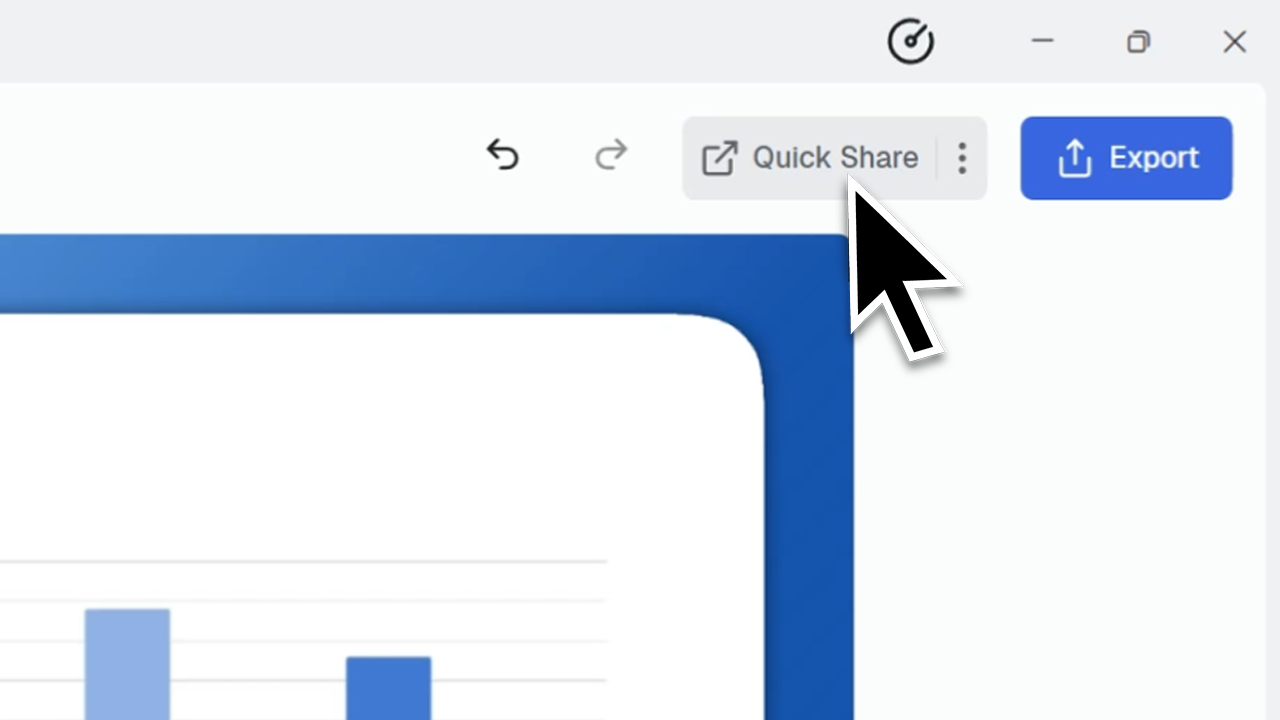

Instantly upload your screen recordings and share them with a shareable video link
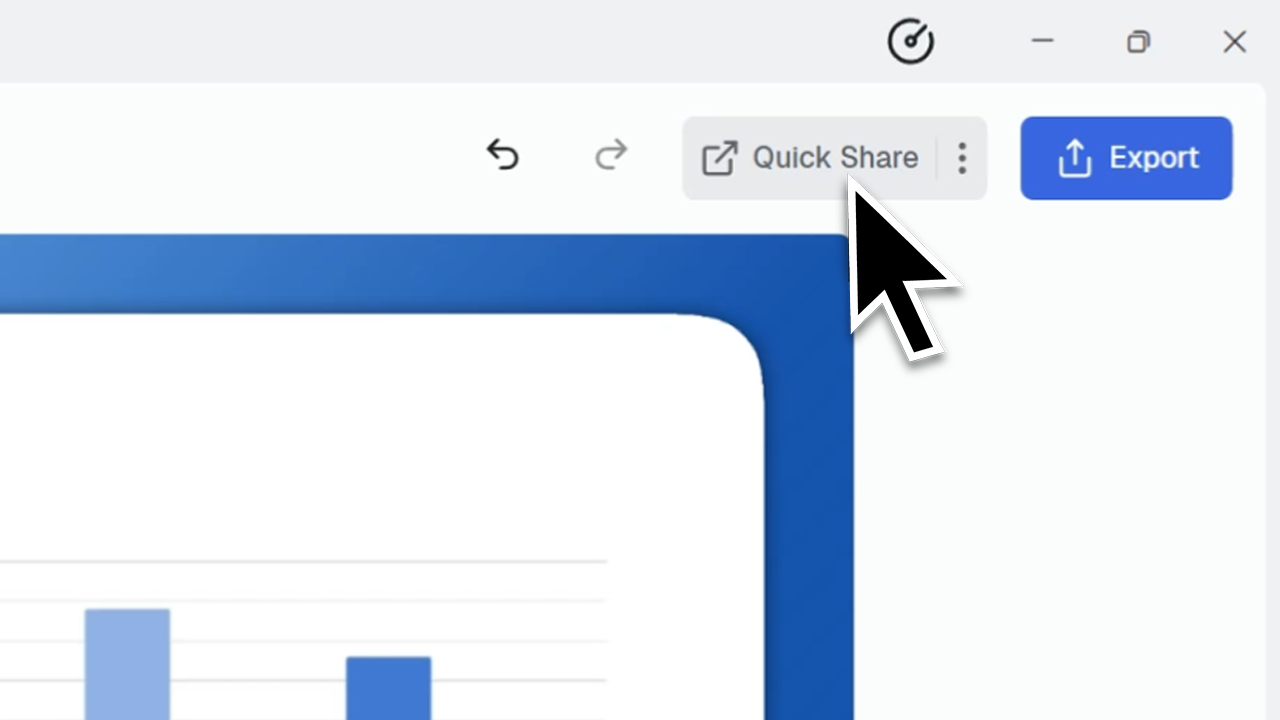


Quick Share is CANVID's one‑click share feature that uploads your screen recording to CANVID Cloud and instantly generates a shareable video link. It’s built for fast sharing without the hassle of MP4 files.
Quick Share saves time and makes sharing simple. With just one click, you can create a video link to share through Slack, X, LinkedIn, email, or chat.
Find answers to the most common questions.
No, Quick Share uploads your screen recording directly to the cloud and gives you a shareable video link. If you need a local file, use the “Create a Share Link” option under the Export button instead.
Only those with the link can view your recording. It is private and view‑only by default.
Yes. Click the gear icon next to Quick Share to choose Draft, Standard, or Custom settings for resolution, framerate, and quality.

