CANVID Maintenance Plan
Learn about the CANVID Maintenance Plan, an optional yearly extension for Lifetime License users that keeps your app updated with features, fixes, and cloud services.

Learn about the CANVID Maintenance Plan, an optional yearly extension for Lifetime License users that keeps your app updated with features, fixes, and cloud services.

The Maintenance Plan is an optional yearly extension for users with an existing CANVID Lifetime License. It ensures your app stays up-to-date and provides access to new app features, performance & security updates, and continued cloud services after your included first 12 months end.
Price: $59 / year (USD)
Availability: Only available for accounts that already own an active Lifetime license. You must be logged in to purchase.
Note: The Maintenance Plan does not apply to Monthly or Yearly subscribers, since all features are already included in those plans.
Once your free 1-year maintenance plan included with the lifetime license has expired, you’ll need to renew it via the Plans and Billing section in settings. The maintenance plan renewal is $59(USD), billed yearly ($4.91 / month equivalent)
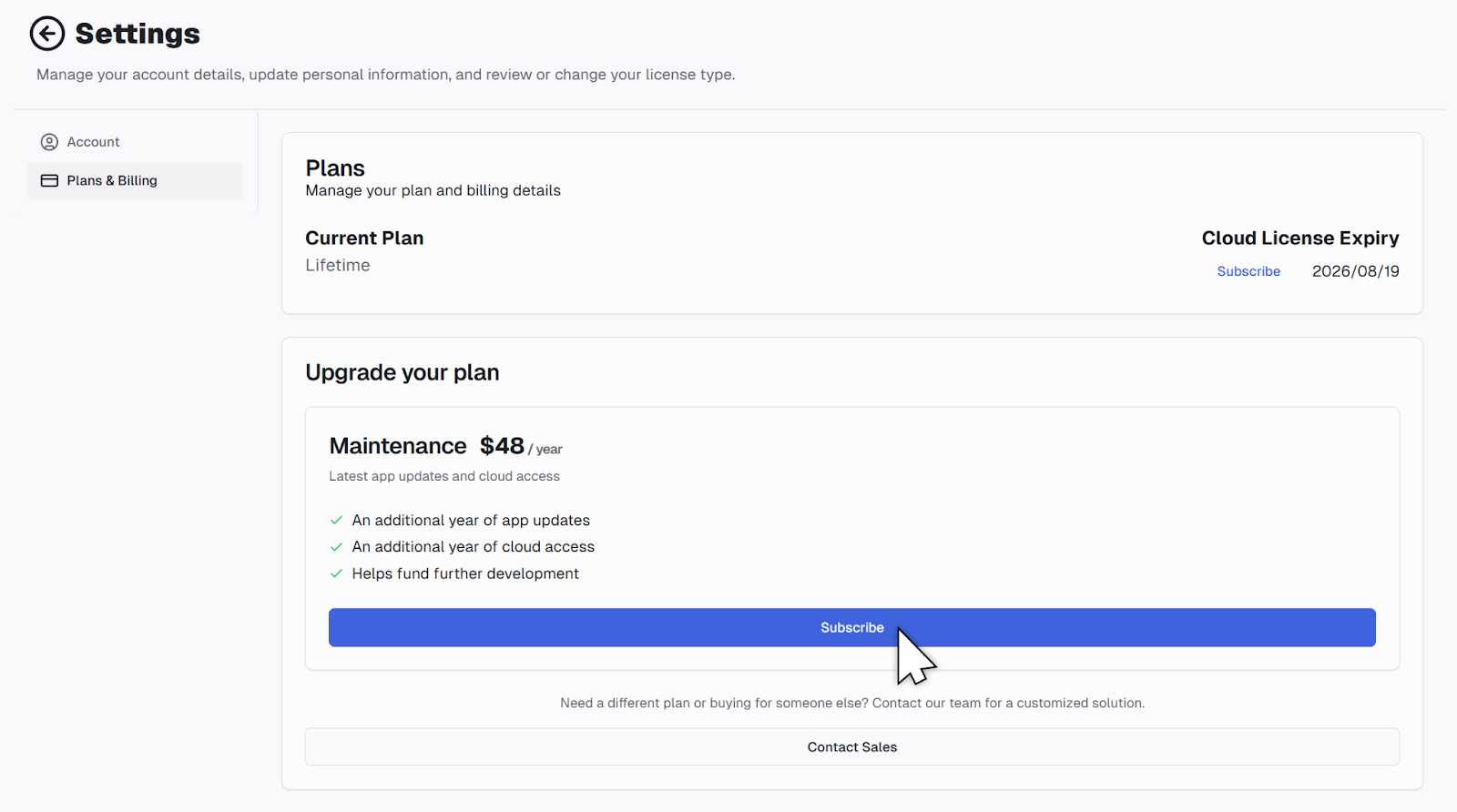
Tip: If you don’t see the Maintenance option, make sure you’re signed into the correct account and that you own a Lifetime License. (Check under License Keys or in your purchase confirmation email.)
Q: Can I buy Maintenance before my first year fully ends?
Yes. Renewing early tacks 12 months onto your current expiry (no lost time).
Q: If I skip a year, do I have to pay for missed time?
No. The Maintenance plan always starts from the purchase date - no back-pay.
Q: Do I lose my projects if I don't renew?
Local projects remain. Cloud links may become inactive once access ends.
Q: Are major version upgrades included?
Yes. Any release shipped while your Maintenance plan is active is included regardless of version number.
Q: Does the Maintenance plan include every AI feature?
All AI enhancements bundled in the core product are included.
Q: Will the price change in the future?
Potentially. Your renewal uses the then‑current Maintenance price shown at checkout.
Q: Is there VAT / tax added?
Where required by jurisdiction, taxes are automatically calculated at checkout.
Q: How do I cancel the Maintenance Plan?
Go to Settings → Plans & Billing (or visit: https://app.canvid.com/en/settings#billing), then In the Maintenance panel, click Cancel
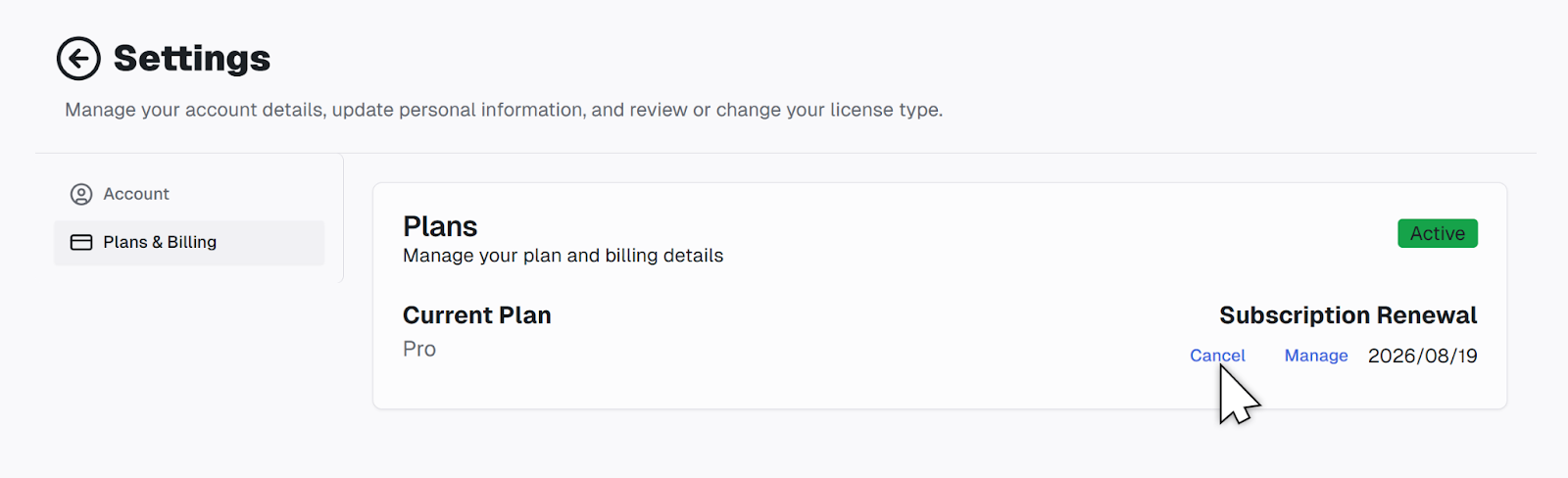
Q: Do I get a refund if I cancel mid‑term?
Maintenance Plan is annual; refunds follow the standard refund policy (see License Agreement / Refund terms).