How to Generate an Invoice for Your CANVID License Purchase
Follow this step-by-step to learn how to quickly generate and download your CANVID purchase invoice via Lemon Squeezy.

Lorenz Cruz
October 2, 2025
Follow this step-by-step to learn how to quickly generate and download your CANVID purchase invoice via Lemon Squeezy.

When you purchase CANVID from our website, your checkout and billing are managed by Lemon Squeezy. If you ever need an invoice, just follow these steps:
1. Go to Lemon Squeezy’s My Orders page. Enter the email address you used during checkout and click Sign In.
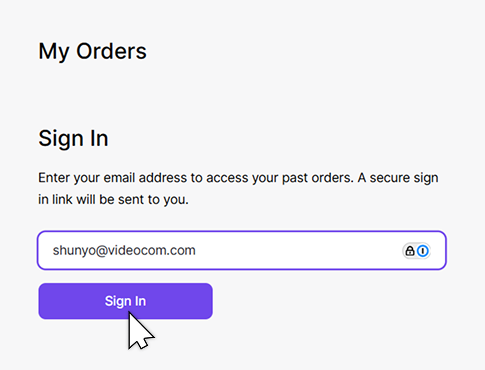
2. Check your email for a magic link from Lemon Squeezy. Click it, and you’ll be logged in automatically.
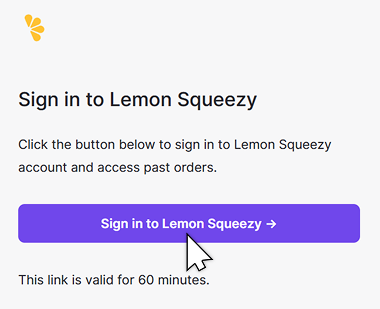
3. In your account, look at the purchase list on the left and click on the order you need.
4. On the right-hand side, scroll down (if necessary) and click Generate Invoice.
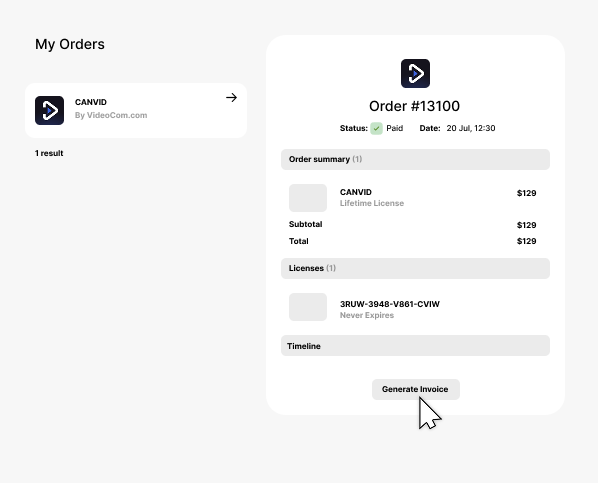
5. Your invoice will appear instantly. Download and save it for your records.