CANVID: Powerful Screen Studio alternative for Windows and Mac
Want the same clean auto zooms on any desktop? CANVID runs on Windows and macOS and adds next-gen AI for quick fixes.
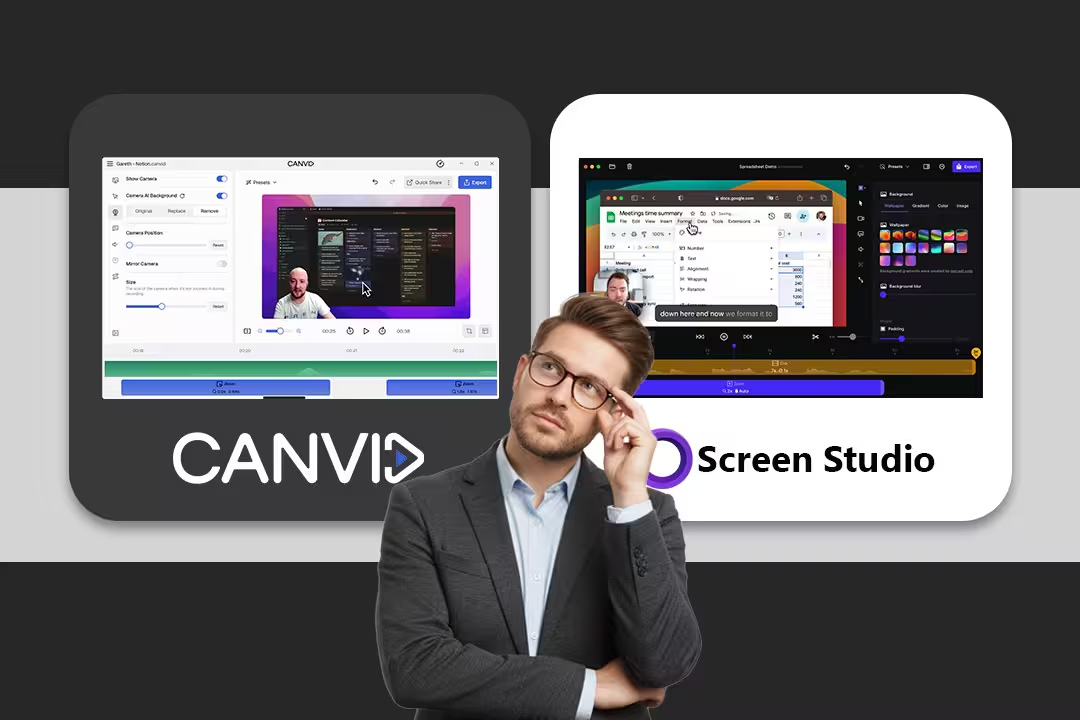

Want the same clean auto zooms on any desktop? CANVID runs on Windows and macOS and adds next-gen AI for quick fixes.
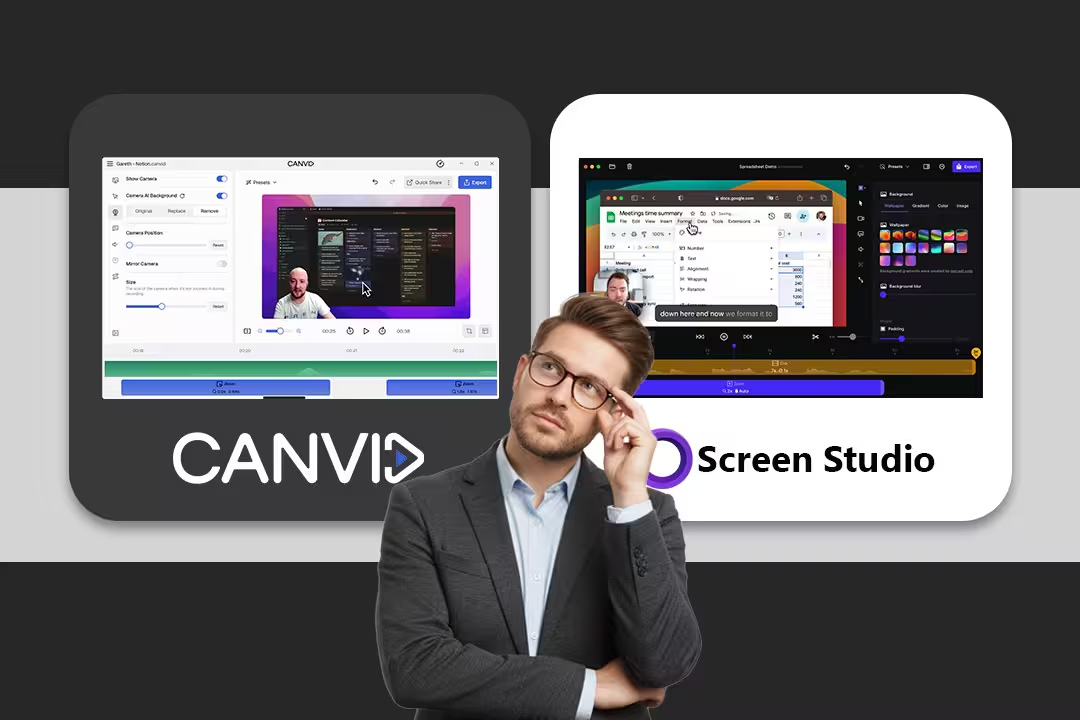

While both apps specialize in elegant auto-zooms and clean demos, their focus differs. Screen Studio is a macOS-only recorder with native iPhone/iPad capture and dynamic camera layouts. CANVID adds cross-platform support, transcript-driven editing, and AI retakes to fix voice/face after the fact.
Quick comparison of key features:
CANVID lets you blur/remove/replace your background for a clean on-brand look; you can style the frame with rounded corners, shadows, and more. Screen Studio shines with Dynamic Camera Layouts to move/resize the camera elegantly over time.
📌 Verdict: Layout finesse (Screen Studio) vs. advanced AI background control (CANVID).
While both tools excel at creating a polished recording on the first take, CANVID's focus on next-generation AI tools significantly reduces the need for manual post-production.
Both capture mic + system audio; Screen Studio’s guides show all-apps or selected-apps recording for tighter control. CANVID offers window/screen capture and cropping; Screen Studio adds polished capture UX and device flexibility on Mac.
📌 Verdict: Rough parity; Screen Studio’s per-app system-audio picker is a nice touch.
Screen Studio promotes native iPhone screen recording on Mac (USB), which is great for mobile app demos. CANVID relies on macOS/iOS mirroring workarounds when needed.
📌 Verdict: Advantage Screen Studio for mobile capture on Mac.
Both tools offer the core feature set that defines this category: automatic zooms on clicks, dynamic backgrounds, and custom framing. Screen Studio currently holds a temporary edge in a few niche recording options, but CANVID is actively closing the gap.
Choose CANVID if you want Windows and Mac support, transcript-driven editing, and AI tools that fix mistakes without re-recording—and you like having a Lifetime option. Choose Screen Studio if you’re Mac-only, record lots of iPhone/iPad demos, and value dynamic camera layout tools for on-screen presence.
Curious about CANVID? Browse FAQs on features, Screen Studio comparisons, and tips for using CANVID in your day-to-day.
CANVID's cross-platform compatibility (Windows and macOS) ensures that your entire team can use the software, regardless of their machine, which is a key advantage over the macOS-exclusive Screen Studio.
While both create an excellent first draft, CANVID's AI features (Transcript-to-Video Editing and Audio Retext) are designed to make fixes faster than any manual process. By linking the transcript to the timeline, correcting errors becomes a matter of editing text, not scrubbing video.
AI Audio Retakes regenerates lines and auto lip-syncs your webcam, and Synthetic Webcam can create a camera track from prior footage.
Screen Studio supports recording all apps or selected apps. CANVID captures system audio too; choose what fits your workflow.

