Check out our latest article on the key advantages of CANVID
From on-device lip-syncing to one-click audio fixes, CANVID's AI tools make every video shine.
Juggling webcam setup and screen recording? Skip the hassle. Capture your screen and let CANVID's AI Synthetic Webcam generate a polished camera later from a previous project where you looked your best. You’ll look camera-ready every time with zero extra takes.
Click here for more details.
Made a mistake on a take and don’t want to re-record the whole video? Highlight the error then record or type your correction. CANVID's AI Audio Retakes lip-syncs the new audio to your webcam footage, delivering perfect replacements in seconds.
Want to learn more? This blog has the details.
Tired of cluttered or mismatched backgrounds? CANVID's AI Background instantly removes or replaces your webcam backdrop without a green screen. A fast local AI model keeps the focus on your content.
Recorded in a noisy space? CANVID's AI Voice Clarity filters out background noise and enhances your voice in real time. Run it on your machine for instant privacy-first audio clean up that makes every word crystal clear.
Need razor-sharp editing? Generate a time-stamped transcript in seconds. Click any word to jump straight to that moment for precise edits, easy navigation or on-screen captions.
Providing efficient local execution of AI features across Intel, NVIDIA, AMD, and Mac devices is a highly complex task. Through our partnership with Intel we have access to a diverse number of hardware devices, and typically gain early access to upcoming hardware For this reason, we typically prioritize local execution on Intel AI PCs and Arc Graphics first, followed by support for other platforms later in the development process.
CANVID’s AI models are tuned to run blazingly fast on the Intel® Core™ Ultra Laptops and Intel® Arc™ discrete Graphics.
Go through the steps below to explore the dynamic capabilities of CANVID AI.
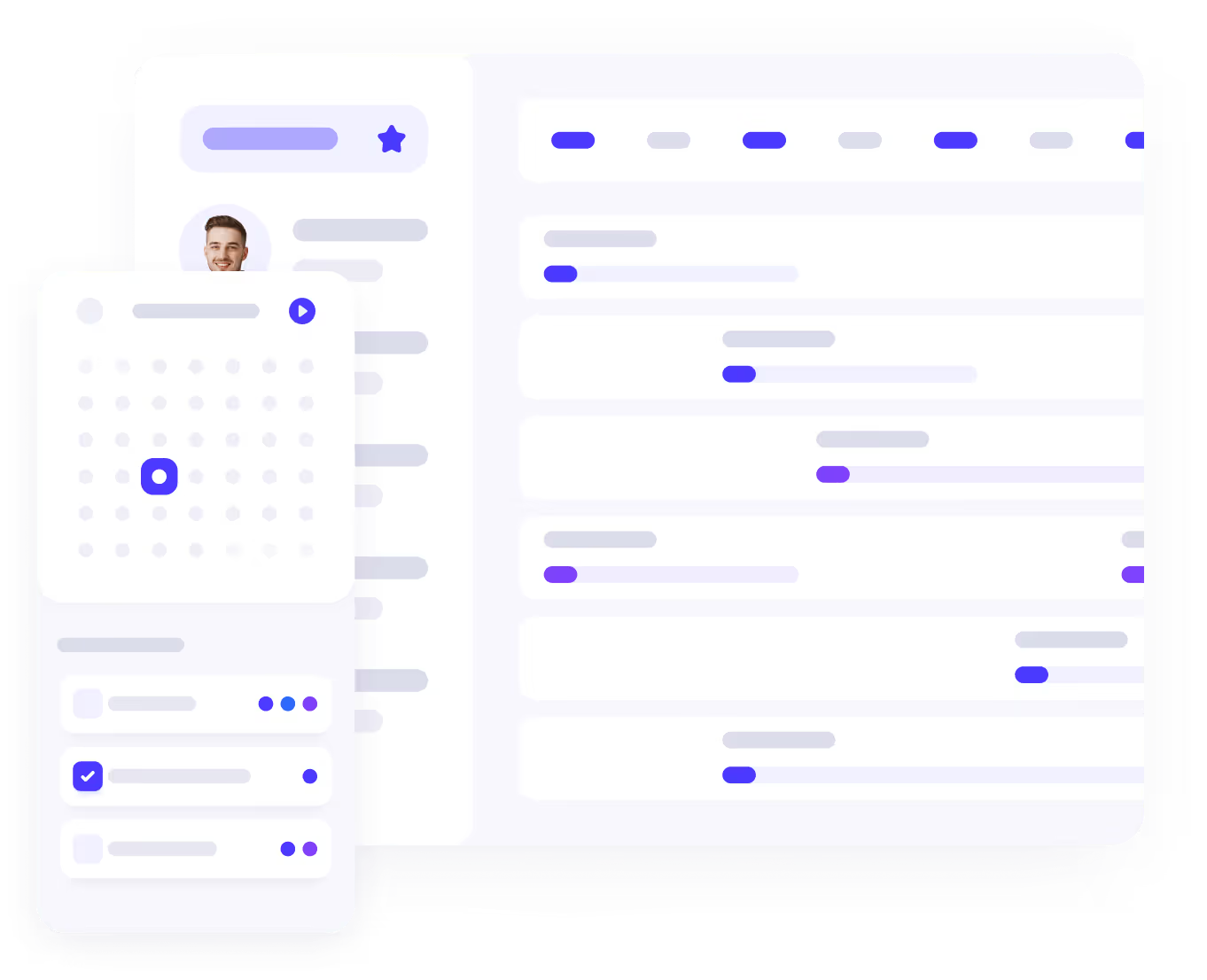
Local AI offers a unique advantage by ensuring that all processing happens directly on your device, safeguarding your data and enhancing performance.
Hear firsthand how creators & teams are saving hours and polishing every frame with CANVID AI.
Find answers to the most common questions regarding pricing. You can still reach out to us if you need any help.
Absolutely! We usually optimize new local AI execution for Intel AI PC and Arc Graphics first and include other platforms later in the development cycle. If the Local AI execution for a feature is not available CANVID will default to using Cloud AI execution. For a list of hardware requirements for local AI, check here.
Nope, you can start using our AI features immediately! However, to generate a synthetic camera you will need to provide webcam footage to be used as a template. You can use an existing CANVID project that has a webcam as a template, or alternatively you can create a new template on the fly by doing a 30 second webcam recording using our in-app guide.
The AI models used in CANVID can range from a few megabytes to over 1GB depending on the AI feature used. Some of the smaller models are shipped with the CANVID app, others are downloaded on demand when used for the first time.
All AI features that do not specifically indicate the use of Cloud AI are executed locally, meaning none of your CANVID project data leaves your machine. If you choose to execute an AI feature using the Cloud AI option, parts of your transcript, audio, or video will be sent to the cloud for processing. However, once processing is complete, this data is automatically deleted from Canvid servers.
99 languages and counting. For a full list of languages, check our support page.
You can try most features in CANVID for free and upgrade from a trial to a subscription or lifetime license with a single click. A paid license is only required to export videos to MP4 (beyond the number of exports that may be included in the free trial) and to access a few high-cost AI features, such as Retakes and Synthetic Camera.
Never. We figured you'll be wowed by the results that you'll be eager to export more.
Check out more content where we dive into the cool world of AI

